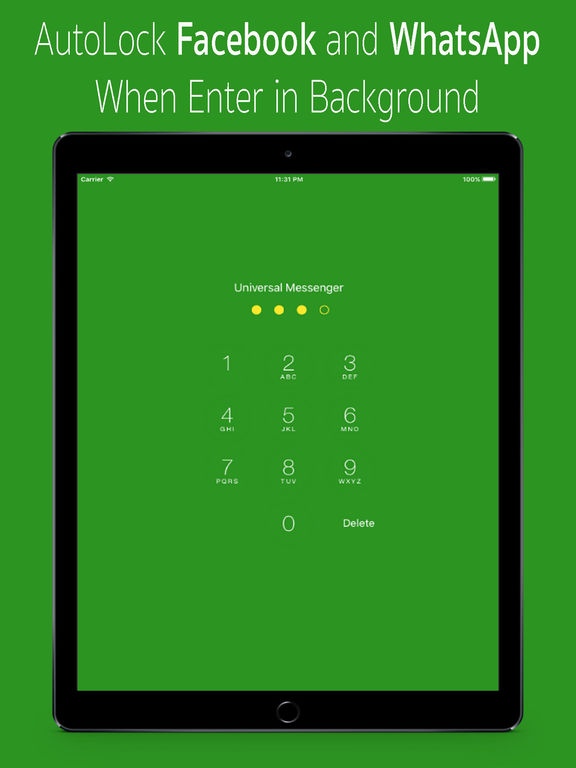Universal Messenger - all in one 1.1.1
Paid Version
Publisher Description
Do you still open four different App to chat with Facebook ,whatsApp,Telegram and weChat friends ? Do you want to Save time in chat ? Do you feel tired when one friend is messaging you on FB messenger and another friend on WhatsApp,telegram or Wechat ? Do you want to give reply to your whatsApp friend ,Facebook,Telegram. Wechat friend without delay ? Do you want to chat with friend without switching Facebook messenger to WhatsApp and vice-versa . ? * YES ! we must need it because we are a human not a robot and we must save our time . * If your answer is " YES " for any of the above question then this App is for you # Universal Messenger is a messenger for WhatsApp, Facebook, Telegram, Wechat with Lock Feature # By using Universal Messenger you can chat with whats App, Telegram, Wechat and Facebook friend at same within single App . # Useful for person who have to interact Facebook, Telegram , Wechat and WhatsApp friends . # Useful for the Business where client interact you from different Messenger . ---------------------------------------------------------------------------------------------------- Key feature of APP :- 1. WHATSAPP ____________________________________________________________________ * Easily login to whatsApp account. * Lightweighted APP , so recommended for iPad. * Text chat. * Smooth Scrolling * View photos within APP. * Play Audio. * Play Video. * ..and many more. **This APP include most Feature provided by web version of whatsApp 2. FACEBOOK ____________________________________________________________________ * Easily Login to Facebook Messenger * Only one time Login needed * Text chat with your Facebook friends * Send emoji from Keyboard * Easily search Facebook contact and chat with them * .....and many other feature 3. NEW FEATURE ____________________________________________________________________ The following added: a. Telegram b . Wechat 4. UNIVERSAL _____________________________________________________________________ * You can use Facebook and WhatsApp at same time * you can easily with between both messenger * A single button click is needed * A well designed button at the bottom bar to switch between them 5. PRIVACY AND SECURITY _____________________________________________________________________ *Universal Messenger will be automatically lock when it will enter in background * Universal Messenger will be automatically lock if you press home button ,lock your iPad or switch to another App . * You can also lock it manually by lock button in Universal Messenger . * At first time , if someone using WhatsApp then he still need to enter password again for FB Messenger. * So this App is fully private and secure . ---------------------------------------------------------------------------------------------------- Note:- ** Please make sure you have latest version of whatsApp in case if you are not able to connect on this APP. ** just like webverion of whatsApp this app can not delete data from your phone . your Phone data will be remain saved in your phone. ---------------------------------------------------------------------------------------------------- Thank you !!
Requires iOS 9.0 or later. Compatible with iPad.
About Universal Messenger - all in one
Universal Messenger - all in one is a paid app for iOS published in the Chat & Instant Messaging list of apps, part of Communications.
The company that develops Universal Messenger - all in one is surendra kumar. The latest version released by its developer is 1.1.1.
To install Universal Messenger - all in one on your iOS device, just click the green Continue To App button above to start the installation process. The app is listed on our website since 2016-05-18 and was downloaded 1 times. We have already checked if the download link is safe, however for your own protection we recommend that you scan the downloaded app with your antivirus. Your antivirus may detect the Universal Messenger - all in one as malware if the download link is broken.
How to install Universal Messenger - all in one on your iOS device:
- Click on the Continue To App button on our website. This will redirect you to the App Store.
- Once the Universal Messenger - all in one is shown in the iTunes listing of your iOS device, you can start its download and installation. Tap on the GET button to the right of the app to start downloading it.
- If you are not logged-in the iOS appstore app, you'll be prompted for your your Apple ID and/or password.
- After Universal Messenger - all in one is downloaded, you'll see an INSTALL button to the right. Tap on it to start the actual installation of the iOS app.
- Once installation is finished you can tap on the OPEN button to start it. Its icon will also be added to your device home screen.